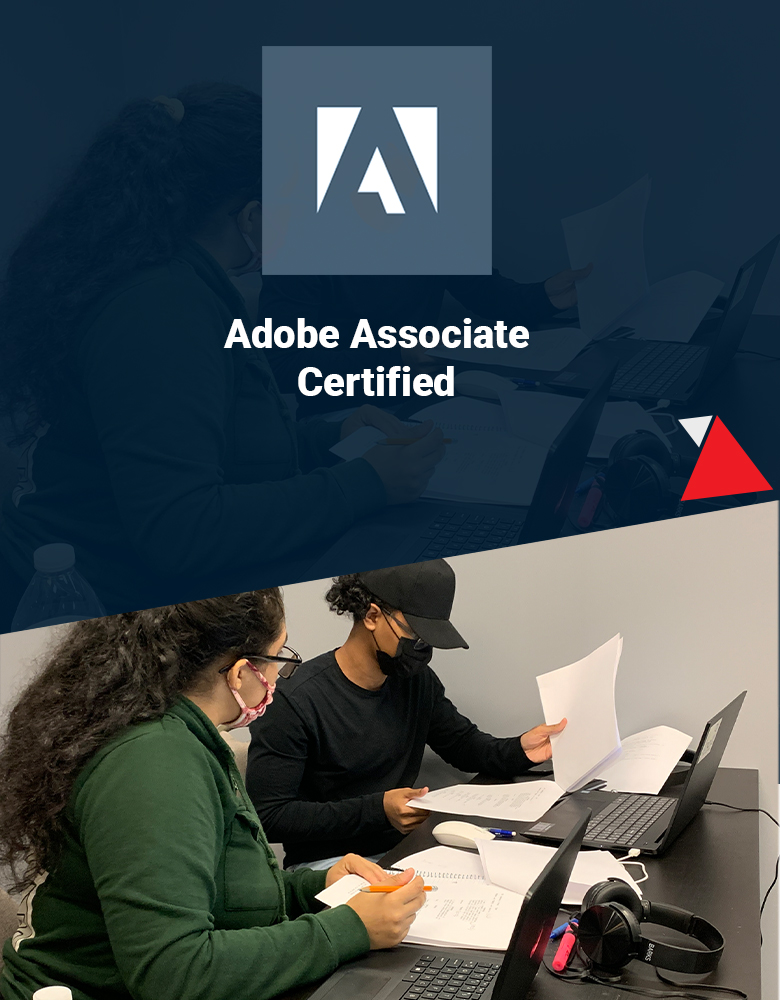- Instructor:
- Duration: 1140 hours
PROGRAM DESCRIPTION:
Ideal Institute of technology’s Adobe Animate CC course provides more expressive tools, powerful controls for animation, and robust support for playback across a wide variety of platforms. Learn how to use and create vector-based brushes for painterly effects. Gain more advanced control over complex animations with the Camera tool, and learn to focus the action on different parts of the Stage. Explore the new Layer Depth panel which lets you control the depth level of individual layers, creating a more realistic sense of space.
PROGRAM PREREQUISITES:
Students should be familiar with using a personal computer, mouse, and keyboard. They should have the ability to launch and close activities and navigate to information stored on the computer. They should also have an ability to manage files and folders. You can purchase the software or obtain a trial version of it from the Adobe website.
- Must have: High School Diploma or High School Equivalency
- Must score: 9 or higher in CASAS
ACA certification is an industry-recognized credential that can be used to effectively validate one’s skills in Adobe digital-media software. It represents the creative skills in demand today by industry and academia and reflects well when presented on a resumé or college application.
After completing this course student will learn:
- Dreamweaver Interface Basics
- Working with text and images
- Creating links and anchors
- Designing for devices with CSS
- Building Successful Site Navigation
- Building forms in Dreamweaver
- Connecting Dreamweaver to a Database
- Accessibility and Standards
- Update, Select, and Insert, SQL with Dreamweaver
- Workspace and Palettes in Photoshop
- Photo Retouching and Editing
- Working with the Layers in Photoshop
- Working with Masks and Channels
- Camera RAW and Photoshop
- Typographic Design
- Compositing and Printing in Photoshop
- Lines and shapes in Illustrator
- Tools in Illustrator
- Using the Live Trace Tool
- Type Basics
- Transform Tools
- Using Layers and Blends
- Transparency
- Exporting to EPS and PDF Navigating within Illustrator
- Navigating Within InDesign
- Creating and Formatting Text
- Working with Layers
- Adding Graphics
- Working with Color and Master Pages
- Formatting with Styles
- Creating and Editing Tables
- Output and PDF Exporting
- Working with Long Documents
- Converting Quark Documents
- Pre-flighting and Packaging
- Understanding Adobe Animate cc
- Creating Rich Animated Media Using Adobe Animate CC
- Testing, Publishing and Evaluating Rich Animated Media Using Adobe Animate CC
- The Premiere Interface
- The Project Window
- Creating Dynamic Titles
- The Clip Window
- Capturing and Editing with DV
- Transparency
- Transitions
- Editing in the Timeline
- Adding Video Effects
- Stop Motion
- Creating Cuts-only Videos
- Adding Motion Effects
- Storyboarding with Stills
- Adding Video Transitions
CAREER READINESS:
After successful completion of the program and obtaining certification(s), A Job Readiness program and a free Resume Building Workshop will be offered to student through Ideal Career Centre, to prepare students for their job search.
CAREER PLACEMENT:
Upon successful completion of the course and certification, student will get 100% job placement assistance throughIdeal Career Centre.
CAREER TITLES:
The average Graphic Designer brings home $49K per year. Animators work by creating cartoons, usually through hand drawings, motion capture animation, or with computers. In the modern era, most animators use a range of computer programs, though sufficient knowledge of basic Adobe products is still absolutely necessary. Animators can also work as a Graphic Designer or Website Designer
Ideal Institute of Technology will provide a one-time voucher for student to take:
- Adobe Certified Associate in Photoshop
- Adobe Certified Associate in Animate
- Adobe Certified Associate in Dreamweaver
- Adobe Certified Associate in Illustrator
- Adobe Certified Associate in InDesign
Student will have access to all necessary equipment and supplies such as Laptops, Computers, Adobe Suite for the duration of the course.
Student will have full access to our Learning Management System (LMS) portal, Google Classroom and Live Webinars. We will be providing resources in the form of PowerPoints, video tutorials, quizzes, assessments and much more.